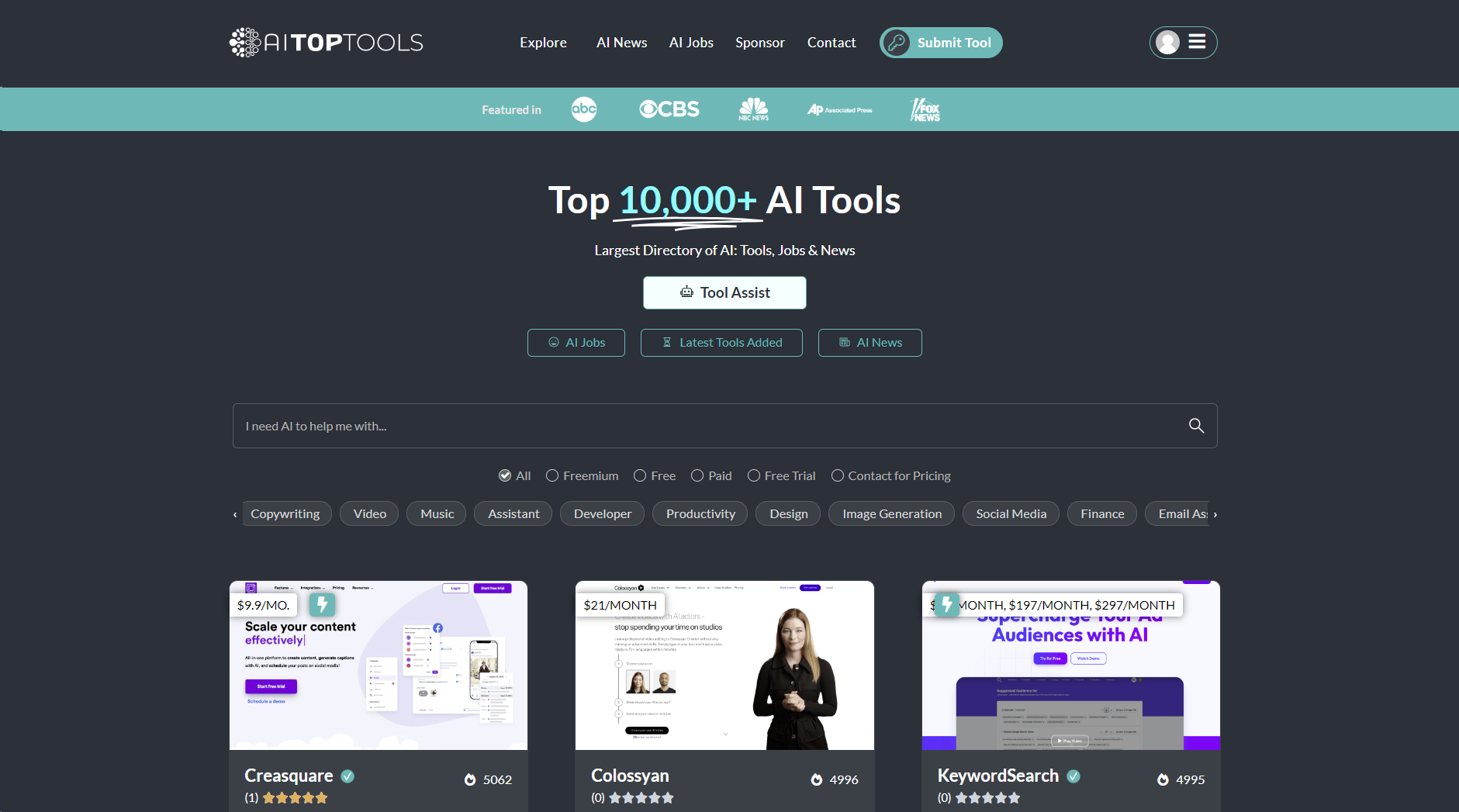Tip #2: How To Choose A Good Password?
Background
Last week we warned you about why you shouldn’t use a simple, easy to guess password, but the alternatives are so hard to remember. A random sequence of characters like shui56De@^72tfW is a difficult to crack password. Unfortunately it’s also impossible for a person to remember! What are the alternatives?
My favourite strategy for a secure password is to use a passphrase. That is, a sentence that means something to you, but to a computer is very hard to guess. For example, if you are into football, something like “The England 11 in 66 are the finest we’ve ever seen!”. This contains upper case and lower case letters, numbers and special characters. Alternatively, you could use “What is 65% of 200? It’s 135!” – if you are more into numbers. When you make these phrases into passwords, you would need to remove the spaces.
Adding a twist to this makes it easier to use – just use the first letter in each word – For the football fan – TE11i66atfwes! This is pretty easy to type out whilst you say the phrase in your head. The second example doesn’t work as well as it ends up being short, so I have kept in all the digits: Wi65%o200?i135!
Action
If your password that you use to login to your PC isn’t up to standard, change it right now! It will take 10 seconds. Press Ctrl + Alt + Delete keys at the same time, and then select the change password option.
If you have any questions, please do not hesitate to contact us. We are always happy to help.
Posted with permission by Vermont.co.uk.